I have many posts and YouTube tutorials explaining how we have used Trello to organize our kids’ homeschool checklists.
Yes, that’s a past-tense verb because for the second half of the last school year we moved back to paper checklists, even for the high schooler.
But if there’s one thing that a homeschool parent learns over the long haul, it’s that what works at one point, doesn’t necessarily continue to work. And the real test of a system comes when the novelty and attentiveness wane. It took longer to reach that phase with the Trello list, but when it came, my husband was quick to help me see it and change rather than hold on to a system simply because I had recommended it to others with excitement.
When we were troubleshooting our kids’ computer use and time use, he asked that we try a term of paper checklists again and compare.
It did not take even three weeks for everyone – even the kids – to be 100% on board with the return to paper, and we haven’t looked back.
Here are the three factors that caused us to reconsider our Trello habit:
The Kindle Trello app stopped working.
When we first started using Trello 2 years ago, our older two boys had just received their Kindle Fires, and I installed the Trello app on them. At some point during the next summer break, that app was not only no longer supported, it was removed completely.
That meant that instead of having their checklist on their little, portable device, they had to turn on and consult the big desktop computer to check their lists. This introduced new problems to our use case that might not have occurred had they been able to check via their Kindles.
The computer screen kills brain cells.
Once the big screen desktop was on, it was a distraction machine, even when they accessed nothing else at all.
You’ve felt it, too, right? You get on to “check something” and end up staring blankly into the glow.
Now give a student a reason to “check something” at almost any and every point in his school day – and we have a problem.
When unsure or indecisive about what to do next, turning on the computer and staring at a screen 1) is simple, easy, and appealing; 2) feels productive while actually being dawdling.
One student tended to keep the computer on with his checklist up and do his schoolwork at the desk in front of it. It looked studious and productive, but every time he glanced up to think or glanced up to “check,” he was actually distracted and his attention was fragmented. The glow of the screen was more attractive than the paper page in front of him.
Even without any unauthorized internet access or computer use, which was a possibility I had to be on the alert for, simply accessing a screen skyrocketed the dawdle-factor in our day which we had, for the most part, conquered several years before.
On the other hand, the younger students were using it as well so that I only had one workflow and place to check myself. These students had not yet been trained out of dawdling habits but had just been handed a legitimate device use. They would access it, supervised, on my iPad, but the same brain cell deadening was clearly happening. They couldn’t hold a task in their mind for 30 seconds – they had to “check it again.” Something needed to change.
Computer use is a slippery slope.
Once you give a child a legitimate reason to use the computer, it becomes a simple logical gymnastic in his head to justify other uses. He is now a computer user, and one that didn’t need to ask first to “check something.” The temptation is sitting right there, the whole school day, and legitimately so.
I know of nothing worse than a tendency to check Amazon for the current price of certain LEGO sets, but as I have told my sons, “You know the woman in Proverbs who lures unsuspecting men into her house which leads to death? Yeah. She lives on the internet, seeking whom she may devour. I don’t want you hanging out near her doorstep, and you are even if you don’t think you are.”
Part of our attempted digital workflow was also the use of Slack – a messaging app. The boys would type their narrations and send them via Slack, they would notify me if they needed help via Slack so I could get the notification without interrupting another lesson, and they could ask quick questions and I could give quick answers. Introverts love communicating without having to talk, so Slack was convenient for myself and my two older boys.
But, they were adolescent boys as well. So they were also messaging stickers and emojis and messages that were probably jokes (seemed like nonsense to me) back and forth between themselves, and I had no way to monitor or know that’s what they were doing unless I was looking over their shoulder. So, again, the tool became a cause of dawdling and distraction more than of effective, productive work.
Out it had to go, because distracted dawdling is a sinkhole of a habit. As we slipped down the slope, work became less reliably accomplished and the length of the school day increased. Work that had not happened was checked off. Now, this still happens with paper checklists, but it was I believe that dazed screen-glaze was increasing the habit both of “just checking” and checking things off for the sake of clicking and also giving up on personal ability to get it done, so might as well mark that you’ve made the choice to move on and not even try.
Trello homeschool checklists just didn’t work
I still think it’d be possible for homeschoolers to use Trello effectively, depending on the arrangement, the level of supervision, and the personality of the children involved.
However, as soon as we moved back to paper, everyone’s brain fog noticeably lifted and consistency in working on one thing until it was done increased. That is totally worth the time, extra paper, and chance of loss and destruction inherent in paper checklists.
We all default to the easiest path, and that’s only more true for children than adults. It’s human nature. Helping our children navigate distractions and stay on task is part of discipling and training them, but when they have a hard time, it’s not a discipline problem or a character flaw; it’s just a reality of being human.
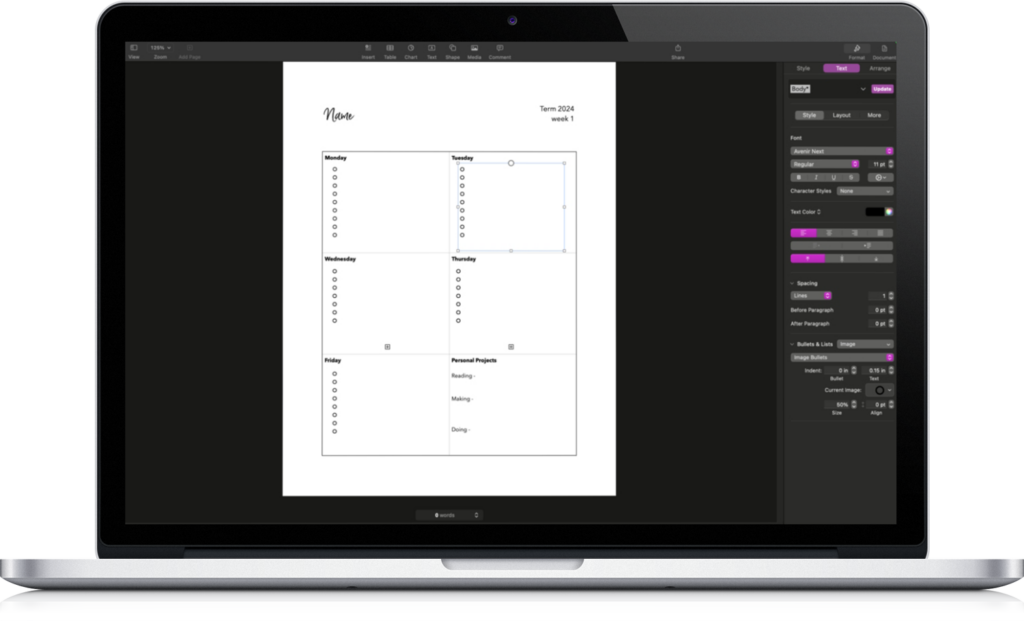
Get 5 of my favorite homeschool checklist templates!
Jumpstart your homeschool checklist practice by starting with one of my proven formats. Open, edit, and make them your own! Plus, get tips and followup, too –

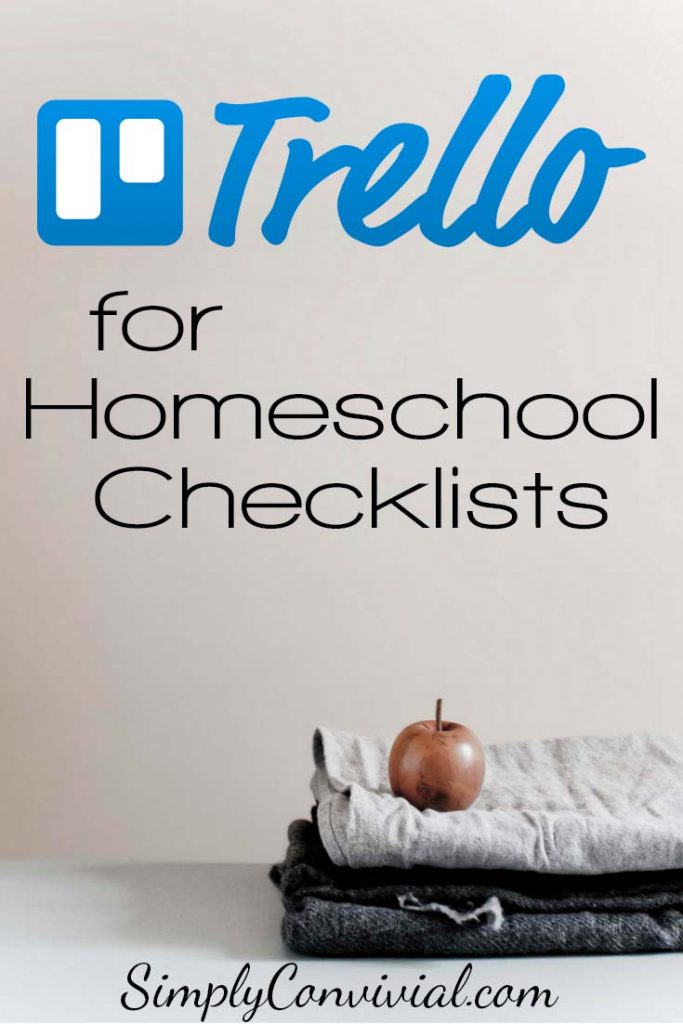
Interesting, Mystie – and thanks for the follow-up on this. I always appreciate seeing people post a follow-up to something novel.
Do your older boys still type their written narrations? If so, does that seem less distracting since they are sitting down to actually do something, rather than check the list? My daughter – at 16 – uses a paper list, but she generally has her iPad in front of her because she uses it as a timer as well as for written narrations. For awhile now I haven’t liked her doing that, because she sometimes has trouble not dipping into whatever novel she’s reading (“just for a little bit” of course) or tweaking some paragraph in the novel she’s writing between school assignments. it isn’t like she’s mindlessly checking email or websites, but still… it seems like there should be a time to do schoolwork and a time to read and a time to write. Or maybe I’m just being too controlling and I should consider the fact that she does generally get her schoolwork done well. Knowing how much to intervene at this age is tricky!
At 16 and with a writing project, she might enjoy reading Deep Work, which would address that type of habit but would be coming from a “writerly” outside perspective rather than mom and therefore be more compelling. :)
One thing I did find when they did narrations in Trello or Slack (without spell correct) was that their spelling was not as good as I thought (or just lazy). So we finished out the school year with them writing paragraphs out by hand, but anything longer was typed. I still haven’t decided what we’ll do next year, except I am adding more “words + illustration” journal-like narration so anything composition might be ok typed.
We read Deep Work together last summer as a family book club reading. :-) So she knows all this, but is lacking the oomph I guess to figure out how to implement it. Or to keep herself on track enough to honor her time budget and her commitments to herself. One of the things I want to do this summer is read through some of your personality stuff with her this summer – I think it could be helpful for her in figuring out how to make her desires influence and determine what she actually does.
I’m planning on having her do more physical writing next year, in large part because she really wants to go to a college where they limit student’s use of technology. She does have a science journal where she does words+illustration narrations, and I do think that’s very valuable.
BTW, have you considered adding some sort of “notify me when there’s a new comment on this blog post” sort of feature? Seeing your post in my email today reminded me that I never went back to see what other comments there were on this post.
I second Deep Work by Cal Newport. It was the most impactful book I read last year. I love everything by him.
Thank you for this, Mystie! Same! We had the same experience when we tried using Trello for our checklists last year. Thanks for your honesty. t’s great to see posts like this about what’s NOT working as well as what is. I sometimes feel like beating myself up when I get excited about a tool only to abandon it. I need to remember this: “But if there’s one thing that a homeschool parent learns over the long haul, it’s that what works at one point, doesn’t necessarily continue to work.” On the other hand, your introducing me to Trello has helped in other ways – I now keep our “Books to Read”, “Audiobooks”, and “Books We Read This Year” lists there and I love it! I also introduced it to my husband who’s using it for our business!
We are finding a bit of the same issues with Trello and our rising 6th grader. The novelty has definitely worn off and the lure of the screen is surely there. I’m pondering how to replace it for the coming year, but I’m not sure how to accomplish the same ease that Trello gave us on paper. I particularly liked the ability to move things around as the week caught up with us and/or she got behind on work and I liked giving her the ability to “choose” which day she read certain things throughout the week. I’m curious what you are planning on using as your checklists…would you be up for sharing?
Aimee, I’ve been working on a checklist format for my own students that accomplishes those same goals (of flexibility, and giving the student some freedom of choice). I’ve found something you might like to check out, and modified it for my particular situation. I don’t think I can upload a sample that you can see (not within Mystie’s comments section, anyway!), but I can try to describe it.
Picture a one-page printout that holds an entire week’s worth of assignments, arranged in two columns, with checkboxes. Most of one column is outlined in a box, and comprises the daily workflow. In my case, that includes self-care, daily and weekly chores, instrument practice, and a few other non-academic items that I want to see accomplished daily. But this checklist is general. For math, for instance, there may be checkboxes for drill (or warm-ups, game, or worksheet, or whatever), and another for lesson, but which one won’t be specified within the daily workflow section. To see what actually needs to be done, the student refers to the weekly half of the worksheet, to the category “math”, where I’ve listed the options for that week. For math lessons, that’s sequential – simply do the next lesson in the book. But for something like math drill, there may be a specific game listed, timed speed drills, or even time on Xtra math online, and the student gets to choose which to do each day, completing the checklist over the course of the week. That kind of flexibility works especially well for categories such as geography, fine arts, and assigned readings in history (especially if you use biographies, historical fiction, and other living books). Also science, if you mix labs and activities with readings, videos, etc. Weekly chores are also on a list, but those are assigned by day. So the daily workflow just says Weekly Chore, and the weekly section has the category Weekly Chores with a checkbox for each day of the week and that child’s task assigned for each day. Since they “forget.”
Some subjects we don’t hit daily, so I’ll combine categories. This feels a lot more like loop scheduling. In the daily checklist, it will say something like Fine Arts, and the weekly options might include a drawing lesson, classical music piece to listen to, handicraft work, hymn or folksong, etc. Or the workflow might say “Driver’s Ed or Shakespeare”, and each of those categories only specifies a couple of weekly assignments.
So I designed this form on the computer (in Word), and could populate each of the weekly lists from my lesson plans, and print a new page each week. In theory. The student keeps this in a page protector, so the daily part can be reused with dry-erase or wet-erase marker. In reality, I just pencil in the weekly assignments as they change, and it is understood that for most things, the assignment is usually either do the next lesson, or read the next chapter in the book, poem on the list, song or video on mom’s school playlist, etc.
My youngest kids are not ready for this complex a system, and will still have daily checklists, workboxes, or just a master checklist held and maintained by me (my usual, over-controlling tendency). I’m trying these weekly checklists out with my 8yo and 15yo sons, both of whom are experienced with following daily spiral notebook type checklists. I work closely with the 8yo still, and an am hoping to use this to train him to greater independence. We started using it last term, and so far, I really like it.
I just finished the one for my 15yo, so it is as yet untried with that age student, who has already been given more independence than was good for him (read for that neglect). The only way it will work with him is if I’m diligent in checking his work at least weekly, which I’ve been bad about in the past year. My 17yo daughter has long ago graduated from a weekly checklist to a self-created bullet journal type planner. She plans and paces her own work, and I only comment occasionally if I sense imbalance.
Hope this helps as you think through your own system!
I love this Jennifer!
I love using notebooks. Toward the end of the year with my 13 year old I would make a master list of what he needed and gave him the responsibility of dividing the work up into days for the week. This is still a guided activity and takes much longer than doing it myself, but I am working him teaching him how to plan his week and trying to give him more choices in his day.
I am really glad to hear what you’ve shared. I have used an app called Homeschool Helper for the past 5 years for myself but it no longer autosaves and I’m afraid that one day that will be a problem. For my children I’ve been using Pam Barnhills planners for my children. I have been checking out Homeschool Panda, Homeschool Planet, Google Classroom and even the Charlotte Mason organizer! I really need something to keep everything that I am using in one easy to see place. The search continues!
Hi Mystie, I understand the struggles you shared; and I agree that these things can be really disruptive to homeschooling. Although we still deal with some of these issues, I’ve found a few solutions that help. If some parents wish to continue with Trello, I recommend trying these. 1. We use a digital reward (gametime or short videos) with a cutoff time for our morning work. I estimate how long it takes to finish their morning list. If they finish by a certain time, they earn some digital time. If they waste time, it eats into their digital time so they are pretty motivated to work hard. I go through the checklist with them so if they have rushed through their chores or assignments, they have to go back and fix things. It’s pretty frustrating for them so they’re learning to do things right the first time. They use a FlyLady timer or the oven timer for certain chores like dishes. 2. They have strict rules for not being on the internet (news, sports updates, pinterest, etc…) during the school day. I can monitor this, the kids know the rules but if they are being irresponsible, I can restrict certain websites using Qustodio until they’ve finished their work. You can select whether to block specific websites, violence, porn, and many other possible problems. Qustodio shows a record of every website visited and how much time was spent. We use Qustodio for everyone in our family. Every family member (even parents) have the same standard. We don’t allow internet in the bedrooms and the computers face the kitchen for the sake of accountability. Romans 13:13-14. My kids are pretty trustworthy and have not had issues so far with evils on the internet. But according to this verse, our family as a whole follows this principle. If you look at statistics for online porn. viewing, it’s pretty alarming, even for Christians. 4. Yes, I agree that the computer time is addictive. I look at the day and week as a whole and limit screen time. We’re also switching to more pen and paper curriculum. 5. Trello has streamlined our homeschool and brought in a lot of peace so we will continue to use it this year. However, if it does become a problem, I might have them print out their checklists and mark items completed by hand. I appreciate all the concerns you mentioned and will continue to monitor closely to see if Trello continues to work for us. Every family is different but I thought I’d share our journey. :)
Thank you for sharing, Beth! Those are very helpful insights and ideas.