There are so many to-do list apps out there, and most of the recommendations and advice about them is geared for the business executive that it’s easy to think they are overkill for a mom at home.
But moms at home are managers. We keep so many balls rolling! We need some way to keep track of our responsibilities also.
After using digital apps instead of paper for over 5 years now, I’ve figured out what features to look for when choosing an app. Setting up a system requires a significant time and energy investment, so you don’t want to do too much hopping from one to the other.
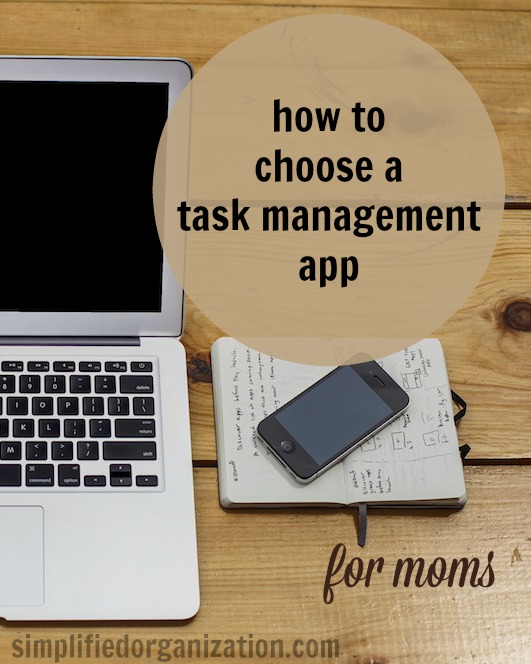
I’ll lay out three requirements I have for a task management app, three personal preferences you should consider, and also three features that aren’t required but that I love. All all this is geared for the average mom rather than the office clerk.
Three requirements for a task management program
These are three features you want any task management app to have before you consider it.
- Ability to have repeating tasks. Moms have a lot of repeating tasks. We don’t want to type everything out every time. With repeating tasks, we can set up a system and let it do the remembering for us.
- Ability to keep multiple, separated lists. Tasks need to be contained into project lists; you don’t want one flat view of everything.
- Display of a today view possible. The less you have to visually and mentally filter and sort when you look at your list, the better. Hence, there must be some way to have a view or list that pulls only items you can and should work on today.
Three preferences for a task management app
Consider the answers to these questions before looking into time management apps so you can evaluate whether an app is going to resonate with you.
- How much is the visual appeal important to you? Are you ok with bare-bones functionality or will something pretty make you more likely to use it?
- How much is functionality and efficiency important to you? Does it need to have horsepower under the hood before you’ll be happy or are you ok with minimal features.
- How much is syncing across devices and platforms important to you? If you have multiple machines you work on, you need to check compatibility and syncing options before moving forward with an app.
Three nice-to-haves
- Easily add new tasks. Look at how many ways you can add tasks; will those be easy for you or will there be a steep learning curve?
- Easily update and clean up. The last thing we want is to open up our task management and have it yelling at us that we have 100 overdue items. How easy does the program make it to move due dates, change tags, or defer a task?
- Optional reminders. Reminders are convenient – sometimes. Can you add reminders to some tasks or some projects but not all? You want to be able to customize your view so that it helps you, not nags and pesters you.
If you’re interested in setting up task management digitally, there are three primary applications I’d recommend you start with in your researching:
- Remember The Milk. The cross-platform app that Paperless Home Organization walks you through setting up.
- Todoist. A cross-platform app that will even work on your kindle and has collaborative options.
- Asana. Built for teams, this cross-platform solution is laid out in an intuitive way if you’re used to paper planning already.
- OmniFocus For Macs only, Omnifocus is the powerful yet beautiful (and not-cheap) choice that is built for seamless GTD integration.
I am reading your ebook right now and really enjoying it. There was so much to gmail that I wasn’t using!
My biggest issue is that I hate typing on small keyboards- like on my ipod touch. I would rather input data on the computer and then sync, which isn’t always an option. So I’m trying to decide if I should just not everything on paper (maybe on back of my daily card???) and then have a set evening task of transferring to calendar, to do lists, evernote, etc. each evening.
Question: Why don’t you use evernote for to-dos? I’m just getting started with evernote, and I know it does have reminder options and check box options… is it just not intuitive enough for that particular application to be time-efficient?
I do sometimes use the back of my index card to jot down notes or just brain dump a bit and then transfer it if it needs to be when I’m at the computer. If your ipod touch is a 5, you can also tap the microphone on the keyboard and say what you want to enter and it will enter that as text. I’ve just started using that feature and it’s made it so much easier to use the touch!
When I was setting up my system and then writing the book, Evernote didn’t have reminders. I used the checkboxes a little bit, but they don’t reset automatically, so it was a lot of checking and unchecking and manually adding them in – it took more time to use than a program designed for task management. I find it more intuitive to have one place for tasks and one place for a reference/binder. Evernote does the reference/catch-all/binder thing really well, and programs designed to do tasks do them so much better that it makes sense to have both.
However, there are people who have EN task systems. http://www.thesecretweapon.org/ is the most thorough discussion of it that I’ve come across.
Thanks for the reply! What you say about EN makes sense. I’m going to go check out the linked article as well.
Thank you for posting this! I was using RTM, but having difficulty getting it to sync properly. I’ve now been trying Asana for the last month or so, and so far, so good! I really like the ability to keep a running chat of the progress on tasks that I oversee but do not perform directly, such as when one of my children is to do something for her granddaughter, and I need to know its been done. Have you used both these apps? I’d love to see a comparison :)
I’m new here. I found you via the Amongst Lovely Things blog. I’ve been using Omnifocus for several years, but have grown increasingly apathetic towards using it and actually accomplishing tasks. I’ve been considering looking for a new program and am thrilled to see your list. I’m curious and would like to know which of the four you use? I’m assuming it’s Remember the Milk as you have a “how-to” book on it. Its sooo exciting to see a mom finally make some good sense out of GTD. I really struggled several years ago when I first came across GTD in applying it to my life as a stay-at-home mom.
Have you ever used HomeRoutines? I’ve used it for years, love it! As I’ve gained more school-aged children though, I’ve switched back to paper based since I do all my homeschool planning on printable monthly calendars and daily routine pages I create in Pages on my iPad.
My hesitation seems to be in that I just like to use paper. I like having that page tucked inside the front cover of my “School Binder” so I can refer to it pretty much constantly. Additionally, while I work one-on-one with one child, another will be using my iPad for review/drill/reading practice so it wasn’t available to me. We’ve recently received three iPad minis however and maybe my own iPad can sit next to me again? If I can keep my toddler from stealing it, I suppose!
Try using Wunderlist. It is a free, super simple task manager that meets all of the requirements in this article.
Have you heard of DGT GTD? It is a pretty awesome app that has all of the features you like. Super easy to add, tag, file, make projects, lots of repeating options, prioritizing and more. I dont usenall the features because there are so many and it would overwhelm me to use all on every task. The only downside is that it must be manually synced. But such a minor detail when you consider all of the other pros.
I haven’t heard of that one! I’ll have to look into it. Thanks for the recommendation. :)
Hello Mystie!
I am super stoked…I tried the RTM setup form Paperless Organization but really didn’t find myself sticking to it. When I decided to give this GTD stuff another go…I came across Trello! I am soooo impressed at the functionality and ability to do absolutely everything you mentioned here and then some :) It is also super easy to print your boards, work with other people on boards/lists of your choice, integrate with Evernote (using IFTTT which is free and limitless!) and also create cards via email, when a card has been finished you archive it and the task management stays clutter free!
My plan is to use evernote as the filing cabinet with the main interval plans in a stack…then as I am ready to use a note, I simply send it to my Trello Inbox to be put into the current living tasks management process (with google calendar of course). From there I have a Landing Pad board with all my re-ocurring lists (which I simply copy the cards to GTD Inbox to use them as checklists and notes – no retyping!) then move the card through to GTD board (my weekly plans board) and I plan on writing out y daily list from there because I am a written list person also ;) lol trello even has calendar power ups so everything is connected and simple!! You can email your Inbox Trello board to create to do’s from email….The GTD board has things like To Do, Doing, Done type set up. So basically, Trello is THE INTERVAL PLAN.
LOVE LOVE LOVE how this worked with your process of organizing and systems! What do you think? Have you tried trello??
Now it’s up to the habits and ‘Working the Plan’ :)
Betty
That’s awesome, Betty! I love that you’ve found a program that works for you and adapted it to fit! I didn’t know you could create a task by email with Trello. That’s a cool feature.